Interested in advertising on Derpibooru? Click here for information!
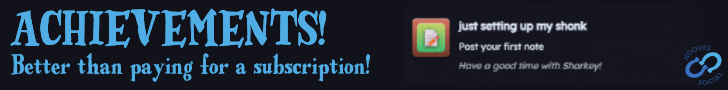
Help fund the $15 daily operational cost of Derpibooru - support us financially!
Description
Here’s what Twilight has to say. Page 1/2.
Enjoy.
Enjoy.
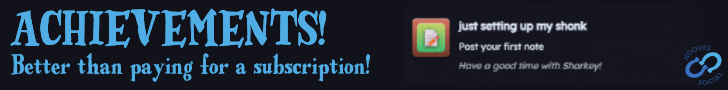
Help fund the $15 daily operational cost of Derpibooru - support us financially!
With royalty among your top customers? Totally.
If this goes on, I could probably make a fortune with wellness treatment…
Oh, it is a cool program indeed. I might check that Inkscape out sometime, just to know what it is^^ Since I have Imagic, I never really bothered with other graphic programs.
Sounds like a cool little program.
I’m sure at least some of its functionality (comic making) could be replicated in Inkscape through the meticulous use of layers, clip paths and guide lines. It would take a while to build the skeleton, but once it’s done, making one of these shouldn’t be more than just dragging and dropping the images in place and adding the text boxes. If the skeleton is built from separate pieces, then you could easily add wide panels. Because the text is handled as vectors, it would be legible even at small sizes.
If you ever have time, give it a try. Of course if your workflow in Imagic is already highly optimized, then there’s probably no point in trying to change it unnecessarily.
(I’d myself write a script that reads the panel layout and images from a text file, then assembles an SVG I could then load up and finish in Inkscape :-) )
Yep, I had the selected scenes all ready, but it didn’t work the way I wanted.
Whoops, that was me. Didn’t log in.
Oh, I’m sure there are parts of the longer questions that you were just begging to respond to. And probably had images all picked out.
I just tend to get my head too far into the setting. “I’ve got evidence of a deceased bibliophile dragon, will you help recover his hoard/library?” might have been short enough.
The program I use is called Imagic and is the final degree work of a friend of mine who studied IT. I own the only existing copy of this program. I thought of combining panels before but the anti-aliasing function of Imagic can’t process that in a way that I find acceptable. The result looks… depressing. Apart from some (minor) flaws, it’s a nice little tool to play with.
As soon as you created a ‘skeleton’ for the comic function, it allows you to load and resize any image as panel. It anti-aliases them automatically, but sometimes has problems doing so when the contrast makes trouble. I had that problem with Mane-iac. Speech bubbles are created and alligned in an overlay mode and can be ‘pinned’ to the image when you’re please with position and layout. I could make a lot prettier speech bubbles, but they tend to increase the file size a lot, so I stick to the Quicktext format, resulting in the speech bubbles as you know them.
What if you combine two panels into one wide panel? You can also see if whatever program you use to make these has better font anti-aliasing methods; you might be able to squeeze in smaller text while still keeping it readable.
It’s not that I didn’t want to answer it, but after the last panel I decided to not do this (font size 10) to the readers anymore and dropped all the other long questions. One question would have required font size 8 to fit it in…
Shorter. Must make my questions shorter.
I was hoping to get some Twilight “squee” as a response.
Sadly, yes.