Interested in advertising on Derpibooru? Click here for information!
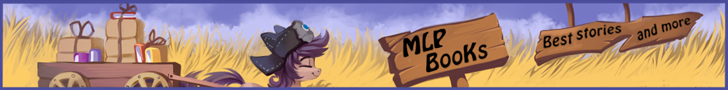
Help fund the $15 daily operational cost of Derpibooru - support us financially!
Description
I’ve long been fascinated by the Derpibooru theme illusion and wanted to try my own spin on it. :) It almost works!
The trick only really works properly at the image’s natural size; scaling the image causes aliasing effects which create imperfections in the illusion. That’s why the thumbnail looks weird. To see it as intended, click the image above so that Derpibooru shows it at its full correct size.
The trick only really works properly at the image’s natural size; scaling the image causes aliasing effects which create imperfections in the illusion. That’s why the thumbnail looks weird. To see it as intended, click the image above so that Derpibooru shows it at its full correct size.
Source
not provided yet

That’s a pretty good idea, but I can’t use it. My browser has a dark background when viewing images by themselves, but I can’t use the light theme (or anything with a white background) for prolonged periods of time without eye strain.
Oh well, I don’t mind swapping themes to look at a light version of a picture before swapping back.
“We don’t make mistakes. We just have happy accidents.” -Bob Ross
I didn’t know there was a red theme at the time I created it. :) It’s only designed to work with the dark/light themes.
Good point. When viewing the source, if the browser has a light background, use the dark theme, and if it has a dark background, use the light theme.
This is the closest to a toggle you have right now.
In Firefox, the image is displayed against a near-white grey background, so it works if your default theme is dark.
It can be done partially.
If you run the light theme, then choose the view/vs option, Chrome will then display it with a black background. You can then switch between light and dark easily. I don’t know if it works in other browsers.
Would be nice if there was an easier way to switch back and forth, particularly for images like this, but I suspect it’d be more trouble than it’s worth for the mods to code.
Yep, you need an account, then you can change between Light/Dark in Settings.
The red theme was initially for April Fools Day, when everything was Equality Village themed with heavy communist undertones.
But the site devs decided to keep the color around.
Though there is no red theme with the pony icons.Thanks!
I actually didn’t know there’s a red theme >.<
Even so, this is a very nice theme illusion pic.
Edited