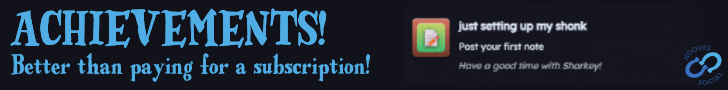Today I came to be in possession of Clip Studio Paint Debut (A name I will keep stumbling over because the name sounds like a bunch of random words smashed together, but hey Translation is a bitch.) and I have to say that while it was the most pleasurable experience I’ve ever had with art software, it’s not going to be my main program.
I have plenty of art programs that all have their uses. Sai is great for just plain ol’ drawing, Photoshop is good for texture brushes, Jugipaint is good for other stuff, and this one I could find plenty of uses for. Especially hair. As you can see, I tried to do hair.
Before I colored this up, I was working on sample art. The fill tool seeks out gaps and just fills them in. The pens move ever so smoothly, especially with the stabilizers. It felt like I had chopped off my drawing hand evil dead style. But instead of replacing it with a chainsaw, I replaced it with a drawing program.
Not everything is sunshine and lollipops with this thing though. Sometimes the stabilizers make things too stiff, I have trouble finding stuff (the eyedropper took me like 30 seconds to find.) There’s no color mixer like in Sai, and I can’t seem to put my usual watermark on my pictures as you could probably see in the bottom left.
All in all, this is a great tool and I regret nothing!