Interested in advertising on Derpibooru? Click here for information!
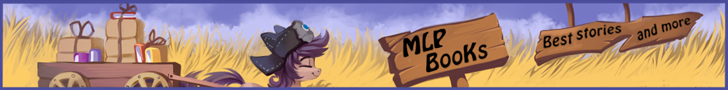
Help fund the $15 daily operational cost of Derpibooru - support us financially!
Description
Well here is the Pony base puppet I have been working on for the past few months. Just a warning to any newbies to Flash or Flash students in school, this setup of this puppet is more advanced than what you’ll usually see in a non-professional setting. But I still recommend you figure out how to use it if you are truly serious about mastering Flash. (It’s not that hard)
Finally clear of all DHX parts and legal issues, ready to be posted publicly. It is based on the DHX style of puppets so except it to be more complicated to use than Double Rainboom puppets, but we made these in order to get away from those. We even added and cleaned up some stuff the leaked DHX puppets didn’t include because those are no where near the puppets actually used on the show apparently.
Finally clear of all DHX parts and legal issues, ready to be posted publicly. It is based on the DHX style of puppets so except it to be more complicated to use than Double Rainboom puppets, but we made these in order to get away from those. We even added and cleaned up some stuff the leaked DHX puppets didn’t include because those are no where near the puppets actually used on the show apparently.
-Using Ctrl+F to replace color will miss some spots on the front hooves for whatever reason. You need to press Replace All twice when recoloring all the strokes to get them.
-The brow symbol to make an >: ( look is located as a hidden anchor near the top side of the eye.
-To easily place a cutie mark on every leg, drag it’s frame over and replace the blank cutie mark frame in it’s symbol.
-Cheeks are located in the lower lashes symbol.
-Move the magic symbol inside the horn outside of the horn on top of any hair.
-I added the Class Act layer because nothing can be taken seriously. (Use it to your benefit and make lip sync easier)
-Darken the Blink Cycle Symbol by around -10% or so for that emotional turmoil look.
-You can break apart a symbol like the front legs to further adjust the rotation of each part.
-Front Mouth Symbol, Frame 39.
-Making the Eye and their blink cycles was the biggest pain of all, I will never truly be done working on them.
-A lot of the parts on the puppet like the wings were lined up roughly by hand, so I may need to tinker a bit more.
-Apparently I am missing a ton of different front and back legs comps. Also missing a ton of mouth comps, I’ll have to look through some more refs to find them unless someone could just point them out to me.
-Wings are just uggg. As of now they only have the 8 and 13 frame flapping from Mr. Beaudette. They are the same on every angle and are missing a ton of other flapping wing cycles. The problem with making those for me is that the back wing is a different look completely then the front wing. It is often hidden behind the torso covering to much of it for a trace and I can’t draw at all.
-A few problems here and there about line width.
Well, time to turn this into the mane 6.
Update: 3/26: Upgraded to the next version.
Update: 4/11: Upgraded to the next version.
Download Link for Flash CS5 (Earth/Pegasus Base Pony):https://www.mediafire.com/download/zg4d0zjw24zrqw9/PonyRig7.7.fla
Update: 4/11: Upgraded to the next version.
Download Link for Flash CS5 (Earth/Pegasus Base Pony):https://www.mediafire.com/download/zg4d0zjw24zrqw9/PonyRig7.7.fla
Comments
0 comments posted
